1. Download "Naver Music App" apk here
2. Install it on your phone and open the application.
3. Slide the homepage from right corner to left.
5. Click "로그인 정보"
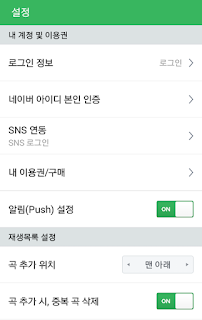
6. Login using your Naver username and password.
7. Search hashtag #내_가수1위만들기 on twitter and click on the link to get 80 free streaming pass. (Don't forget to login on your Naver account. The link works from phone only)
**IMP: There are new links every night at 10 PM (KST). Make sure you didn't forget it. Some links maybe already broken, if the link is broken, there'll be "cartoon sad face or no pop-up" on the screen and if the links works, there'll be "cartoon happy face" on the screen.
OR IF THE LINK DOESN'T WORK, CLICK THIS RED PART (ON PIC) AND SHARE IT TO YOUR SNS AND ASK YOUR FRIENDS TO CLICK THE LINK. YOU'LL GET 120 FREE STREAMING PASS.
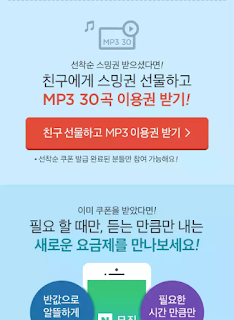
OR IF THE RED PART DOESNOT APPEAR, SCROLL DOWN THE PAGE (AFTER YOU CLICK THE LINK) AND THERE WILL BE AN OPTION WHERE YOU CAN SHARE THE LINK, SHARE IT ON YOUR KAKAOTALK OR SNS AND LET YOUR FRIENDS CLICK IT.
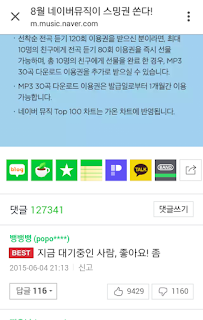



Thanks for this useful steps of using this app. I have installed it but i select English language. Well, this app looks pretty much impressive and helpful.
ReplyDeletehow do you change the language?
DeleteGood and useful post, these tips will surely help us a lot. I haven't installed it yet but going to install it now. Thank you for sharing it
ReplyDeleteI can't see the red button so I tried sending the link to one of my dummy accounts and tried to click the link but it didn't work. Why do you think it didn't work?
ReplyDelete