TO INSTALL MELON ON YOUR PHONE, YOU NEED TO DOWNLOAD THE MELON APPLICATION. SINCE IT IS NOT AVAILABLE FOR OTHER COUNTRIES, YOU NEED TO CHANGE IT TO SOUTH KOREA FIRST.
1. Go to Settings on your phone.
2. Scroll all the way down till you see "iTunes and App store"
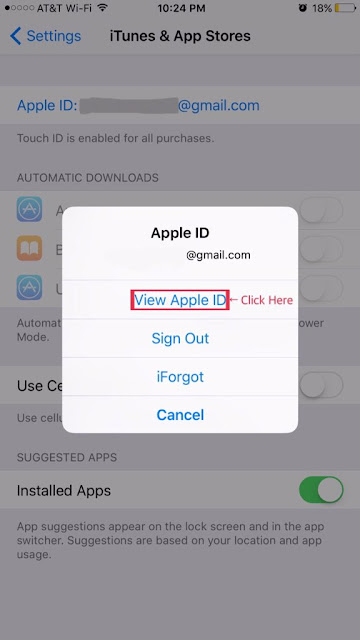
1. Go to Settings on your phone.
2. Scroll all the way down till you see "iTunes and App store"
3. Click Apple ID: email address" and click "View Apple ID".
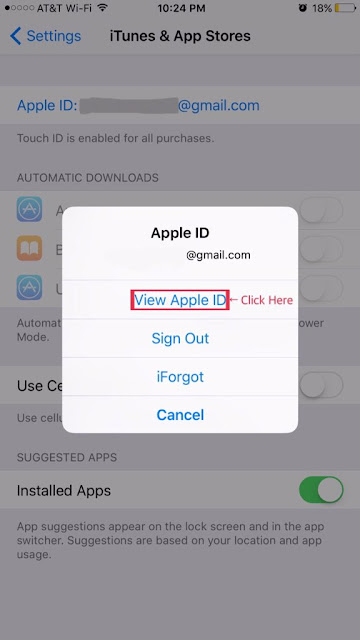
4. Click "Country/Region"
5. Click "Change Country or Region"
6. Choose South Korea (대한민국). You might have to go all the way down to the bottom list to find it. and click "NEXT"
7. Agree to "Terms of Service"
8. Agree to the "Terms of Service" once again.
9. Choose your form of payment method and fill in the information about your payment card.
10. Fill in the billing address by entering all of your personal information.
Change both "City and Province" to "Seoul"
Change the Postcode to 066-666
You can use your normal address and phone number. You don't need to put Korean address or Phone number.
11. And you're all set!!
12. Open the App Store, type "멜론 or Melon Music" in the search bar and download the application.
IF YOU DON'T HAVE MELON ACCOUNT YET, YOU CAN SEE TUTORIALS ON HOW TO CREATE MELON ACCOUNT HERE
12. Go to Melon homepage and click "이용권" which is on top left.
13. Click "App Store 에서 구매" and choose the package that you want to buy.
1) Streaming songs for 30 days. No download. Only streaming - $10.99
2) Stream and download 30 songs within 30 days. - $15.39
3) Streaming and download 50 songs within 30 days. - $17.59
4) Streaming and download 100 songs within 30 days. - $29.69
14. Select the package you want to buy and click "Buy" and DONE.
A BIG THANKS TO Janii FOR HELPING ME WITH THE TUTORIALS













You don't need a korean credit card or anything like that right? And also, to make the streams count, do you need to log out and log in again or is it just by the hour?
ReplyDeleteThanks so much for this! I can't wait to buy BTS's next album and stream their songs^^
ReplyDeleteit is necesary to have iphone or apple ids becoz i dont have iphone or apple id
ReplyDeleteI also have hope that this blog post will be hit, blogger had provided us some really good information in the technology, thanks a lot..
ReplyDeleteIf you turn my apple id back to my original country, would i still be able to use MelOn?
ReplyDeleteis there any way to change the package? I accidentally clicked streaming instead of download...
ReplyDeleteThat is such a wonderful post which provides lot of information and assistance with the step by step instructions. It really helped me a lot.
ReplyDeleteWhat if you don't have a credit card?
ReplyDeleteSlot Games For Sale on Goyangfc
ReplyDeleteSlot 강인경마루에몽 Machines 안전한바카라사이트 for sale by 토토 커뮤니티 CasinoGames - Free Slot Games with 1xbet online Expanding Deposits on Goyangfc. 마추 자 먹튀 Play Free Slot Games with Expanding Deposits and Enjoy a Free